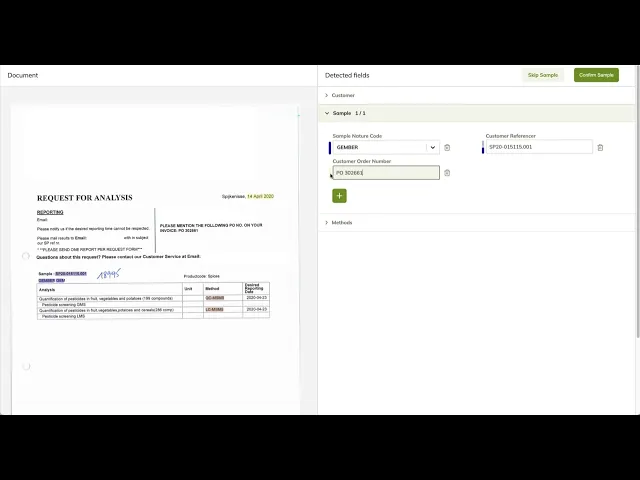Article
Organizations and companies are constantly looking to make business processes less time-and-resource consuming. In that context, leveraging robust AI solutions can help optimize daily workflows. However, choosing the right technology is only part of what makes an innovation project successful.
Too often, project managers forget how important it is to involve the end users, the people who will eventually use the AI solution, in its creation. This could result in a product not being used by the company or organization, leading to wasted effort and opportunities. This blog post showcases the end-users’ incidence with real-world examples.
We will walk you through our successful work with a specialized laboratory for residue and contaminant analysis in the agro-food industry.
Our client asked us to help them in their efficiency restructuring journey, using AI.
Optimizing routine administrative tasks
In their daily job, our client’s employees receive numerous forms to process from their clients worldwide. These forms can be either digitized, directly processed inside their core engine, or handwritten. In the latter case, employees must transcript information from the form into their system before post-processing. This administrative task takes at least 3 minutes to be performed by one employee. Because of the high number of handwritten forms they receive, a substantial amount of time is dedicated to the transcription process, decreasing productivity.
For this reason, our client asked us to help design and build an AI web page application that allows the automatic transcription of incoming forms with high accuracy. Employees are now more efficient at processing forms.
This substantial performance boost is due to the use of Artificial Intelligence, but would not have been possible if we did not continuously ask for feedback from the end users.
Read on to learn more about how we involved our client's employees in creating a viable AI solution they use daily. These steps are key for a successful AI project!
Make employees happy with a great UI/UX experience
« Design is not just what it looks like and feels like. Design is how it works. »
Steve Jobs famously said this, thinking about two important branches of design: the user interface and user experience.
These topics have been around for a few years now, but what do they actually mean? In short, the user interface (UI) is the visual presentation of the product. It is basically how the graphical interface looks and feels. On the other hand, user experience (UX) is the overall experience the end-user has while interacting with the product. Are the users reaching their goals with the product? Is the navigation flow intuitive? Et cetera.
Making a great UI/UX experience for the end-users is thus essential because they need to feel at ease with the product they will use! Before developing the web page, we sketched the user interface on dedicated software. In multiple phases, we showed the resulting layout and asked for feedback from the end users. This iterative process allowed us to get many insights from our client’s employees. Here are the main ones:
1. The design of the page must be attractive enough to be used daily
2. The web page layout must be user-friendly and simple: the user can see relevant information at a glance
3. The processed form must be highly visible on the web page
What were the user experience requirements of the end users?
1. For efficiency purposes, the users want to make as few clicks as possible on the page to process the forms: the fewer the actions, the happier the final users
2. The web page must be responsive to be integrated into our client’s software
3. The web page must include a validation mechanism to ensure that every field to be predicted has a value and an annotation
Despite looking like details, the above points are highly important for end users. Not respecting them could be deadly from a product point of view, and linking all requirements together is not an easy task. Ultimately, we must remember that the end user will use the final application. If they do not like it, they could simply do without it, making the AI project unnecessary!
The UI/UX design workflow led to this final product. What do you think about it?
Improving the solution performance by leveraging end-users’ feedback
Did you know that a machine learning model in production is not set in stone?
It must be updated continuously as the trends are always evolving or data is changing. Imagine a machine learning model used to predict rental costs. Training data from 1980 to 2020 could predict rental prices for 2021 with impressive accuracy. However, It would probably be less effective in predicting rental prices for 2100 because the fundamental nature of the housing market is likely to change in the decades to come. This phenomenon involves the constant retraining of the model, allowing it to keep the performance high enough for the application. Unfortunately, even with this process, model predictions can still be wrong!
One important step that can help mitigate this issue is receiving feedback from end users after the product is launched. This allows the model to fix problematic predictions. Every week, the model is retrained on all the data available at that time, including newly processed and annotated forms. Thanks to the user's feedback, the model behaves better after each retraining as it learns to act as our client’s employees do. This feedback loop is essential in the adoption of the AI solution. Without that process, the model would still make the same mistakes, as the labelled data would not be modified over time. We thus gradually increase model performance until a point where predictions exceed the human level, which is what end-users expect from the AI solution.
For that reason, we have added to our validation web page the possibility for the end users to give real-time feedback when processing incoming forms. If the user notices an irrelevant word for a model prediction, he/she can easily modify it. This will allow the model, during retraining, to focus on relevant information to perform the prediction. You can see how easy it is on the following animation:
Involve the end users for a great AI solution!
At Superlinear, we believe the end user is one of the key factors for a successful AI project. A lot of AI projects fall through because end-users' wishes are neglected. This often yields a technically well-performing product, but an unsatisfactory one in terms of user happiness.
In the end, our client’s employees are the ones who need to feel comfortable with the solution, as they will use it daily. For that reason, when building our solution, we involved them in the implementation loop, being aware of their wishes regarding the application to be created. We also integrated a consistent feedback loop, allowing us to boost performance over time.
Adding these small, but breakthrough changes to our AI solution allows us to deliver a successful project, yielding a huge boost in productivity on routine administrative tasks.
author(s)

Joris Roels
Solution Architect

Thomas Delsart
Machine Learning Engineer